OpenSea has just introduced its brand new feature, Deals, allowing you to swap your NFTs for someone else’s securely and hassle-free! So, let’s explore the details and explore the fantastic possibilities that await you.
TL;DR
- Significantly, OpenSea introduces Deals for NFT swaps, allowing flexible exchanges with added WETH, creating a win-win situation.
- Powered by Seaport, Deals ensure secure transactions without sketchy DMs, providing a trusted environment for users.
- Easily make a Deal by selecting NFTs and monitoring active deals in your profile. Happy trading on OpenSea!


NFT Swap: OpenSea Deals
The OpenSea Deals are designed to be flexible and user-friendly. You can now offer a combination of your NFTs in exchange for a combo of theirs. What’s more, you can even sweeten the deal by including WETH (Wrapped Ether) as part of your offer!
Additionally, to ensure smooth and efficient transactions, OpenSea’s Deals feature is powered by Seaport, the most reliable and gas-efficient protocol in the world of NFTs. So, there’s no more dealing with shady DMs or third-party websites, everything happens directly on OpenSea, ensuring a safe and trusted environment for all users.
Now, you may be wondering how to use this feature. First, you’ll need the wallet address, ENS name, or OpenSea username of the person you want to trade with. Then, armed with that, you can proceed to the “Make a Deal” section. Furthermore, just like sending Offers, the person accepting the Deal will handle the gas fee. However, keep in mind that at the moment, Deals transactions won’t include the OpenSea fee or any earnings for the creators.
How To Make a Deal
Now, let’s explore the simple steps to make a Deal:
- Hover over your Profile icon and select “Make a deal.”
- Enter the username, ENS name, or wallet address of the person you want to trade with.
- Browse their eligible items and choose the ones you want to receive in the deal (you can pick up to 30 items).
- Click “Next.”
- Check out your collected items and select the ones you’d like to send as part of the deal.
- If you want, you can also add WETH to the deal.
- Click “Next.”
- Review your proposed deal and hit “Send deal.” You might need to approve the collection on OpenSea before finalizing the transaction.
And that’s it, your Deal is on its way. You’ll get a confirmation message at the bottom of the screen on OpenSea, assuring you that everything is set. To keep track of all your active deals, head over to the Deals tab in your profile. Feel free to cancel any proposed deals, but do keep in mind that it’ll require a gas fee.
So, there you have it, OpenSea’s Deals feature is here to revolutionize the way you swap NFTs! Flexibility, security, and trust, all wrapped up in one fantastic package. Happy trading!
All investment/financial opinions expressed by NFTevening.com are not recommendations.
This article is educational material.
As always, make your own research prior to making any kind of investment.
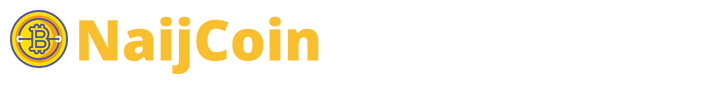




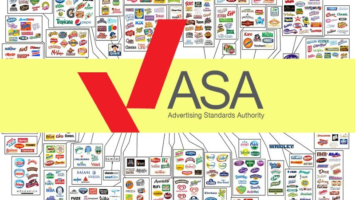






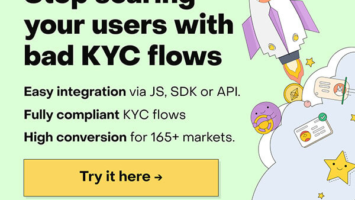
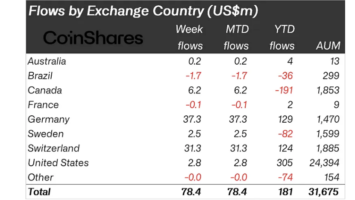


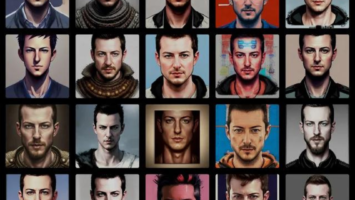





Comments (No)