As NFTs continue to reach new heights, gas wars are becoming more commonplace, much to the collectors’ dismay. Gas wars occur during a project launch or high-value sales when a large number of people compete to get their hands on an NFT. Essentially, the demand will be higher than the number of transactions the Ethereum network can process at a time.

To win a gas war, some end up paying insanely high gas fees. For others, their transactions may fail. Recently, a user even ended up paying $430,000 in fees for a failed transaction on Ethereum. The incident is proof that you can’t take gas wars lightly. While these can be an unpleasant experience for everyone involved, they are not impossible to deal with. With the right strategy and planning, you too can win these wars to get your NFT!
Steps to win NFT gas wars
What happens when you ‘win’ a gas war? Your gas goes through, your transaction gets approved, and you get your NFT! Let’s see how you can win this.
Know when there is a gas war
Well, this is obvious—to win a gas war, you have to first know when you are likely to be in one. These mostly occur for projects that are highly sought after. For example, if a blue-chip project drops a second collection, a large number of people are likely to want in. The same goes for a celebrity drop.
Alternately, when you want to make a transaction, you should know if any drops that could increase network activity is also happening at the same time. The best way to know when such events happen is to track our NFT calendar.
Plan ahead
Put simply, to win a gas war, you have to pay a higher gas fee than your counterparts. For this, it is essential to plan ahead. Before you mint, go to Ethereum Gas Tracker to know what is the current gas fee. To get your transaction approved, you have to pay a fee at least higher than the ‘high’ rate (shown below). Once you know this amount, set a gas budget and stick to it. For hyped projects, you’ll only have a small window to get your NFT—so act quick.
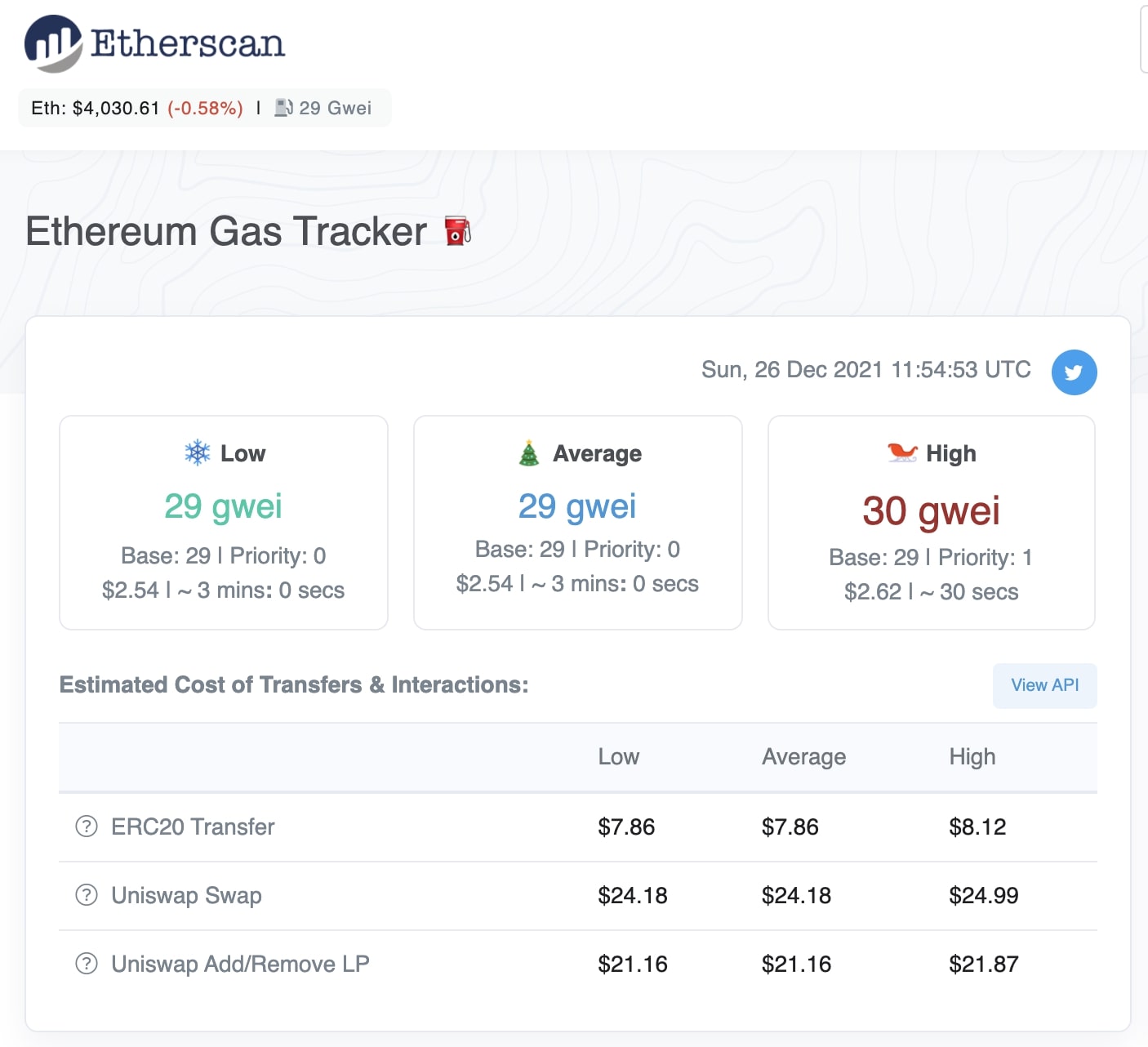
Customize gas
Most wallets will have a default gas fee generated automatically. If you go ahead with this, you won’t be able to pay a gas higher than the limit and your transaction will fail due to the ‘out of gas’ error. Here’s how you can adjust the price.
- Once you mint, your wallet’s transaction page will open up.
- Click the ‘Edit’ option next to the estimated gas fee.
- Now, choose ‘high’ for faster transactions. This means you’ll have to pay a higher gas fee.
- Under ‘Advanced Options’, you can manually increase the gas as well. While ‘Max fee’ is the maximum amount you are willing to pay as your gas fee, ‘Max priority fee’ is the miner’s tip.
- You can also change the gas limit. However, it is not recommended unless you are a veteran.
- Lastly, click ‘save’ and submit.
It is important to know that paying high transaction fees does not guarantee success. For instance, internet issues, website errors, or wallet issues could also delay your transaction. Ultimately, as you may end up paying high gas in a gas war, make sure the NFT you are planning to get is worth the expenditure. As always, do thorough research before making any investments.
Are you tired of missing important NFT drops?
Just check out our NFT Calendar !
Subscribe to our hot social media and don’t miss anything else
If you’re old school :
All investment/financial opinions expressed by NFTevening.com are not recommendations.
This article is educational material.
As always, make your own research prior to making any kind of investments.
Owners, holders, fans, community members, whales… Want to boost this article by featuring it on top of the Homepage? ==> Contact us!
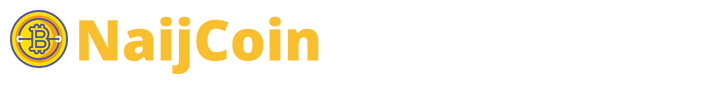











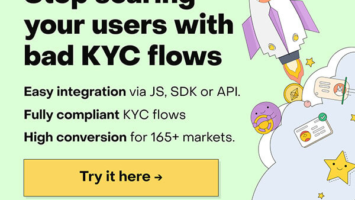
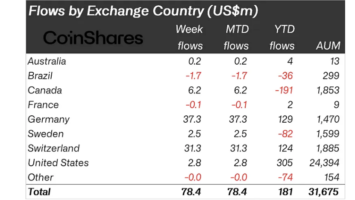


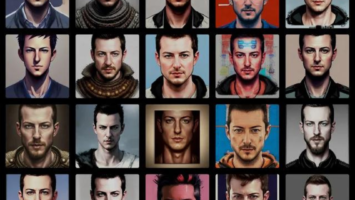





Comments (No)